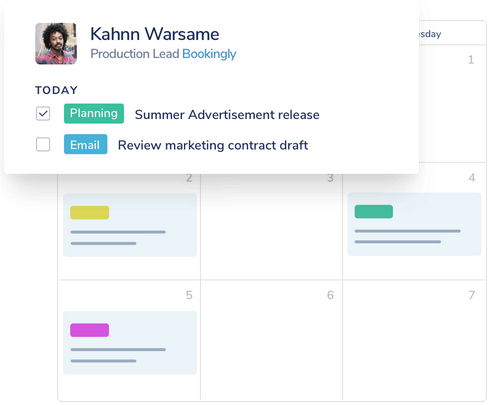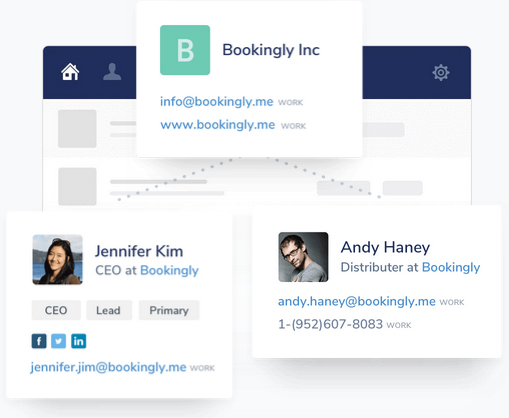Manage contacts
Sharing contacts
Share contacts with co-workers, ensuring you all have a single up-to-date view of the contact.
Attach notes
Easily add notes about conversations you've had, meeting outcomes, how the contact is known to you etc.
Attach documents
Attach documents, agreements, proposals and other files.
Import & export contacts
Import contacts from Outlook, Gmail, vCard, spreadsheets and any CSV file.
Categorize contacts
Categorize contacts using tags that you define and that are relevant to your business such as lead, customer, vendor etc. You can even customize probitcrm to record additional information when a tag is applied. e.g. lead source when a person is tagged as a lead.
Attach emails
Track all email communications by sending emails from Outlook or any email client into probitcrm. The email becomes part of the contact's history along with attachments so it’s easily available in one place. probitcrm will automatically create a new contact for you if it doesn't find a match in your account.